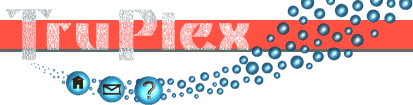Thompson-QM, On-line Tutorial
The Results File
Thompson records all events/actions associated with a quiz into a special log file,
called the results log.
You can find this file in the
data/logs folder within the Thompson root folder.

The file is plain text so it will open in any text editor application you have installed on your computer (e.g. Notepad, Word).
Interpreting the Results
For each quiz that is played you will see a record similar to:
GAME START (16:52:10 11/12/2006)
Game mode: Find first letter for each word
Using question categories: [animals,fruit&veg]
Total number of questions: 29
/ Q:Pepper C:fruit&veg
X Q:Kiwi C:fruit&veg
/ Q:Cows C:animals
/ Q:Broccoli C:fruit&veg
/ Q:Cat C:animals
X Q:Donkey C:animals
/ Q:Onion C:fruit&veg
/ Q:Tomato C:fruit&veg
/ Q:Duck C:animals
/ Q:Carrot C:fruit&veg
X Q:Pig C:animals
GAME EXIT (16:53:41 11/12/2006)
Total of 8 correct answers from 11 questions asked.
The most important aspects of each quiz record are:
Game mode: Find first letter for each word
Using question categories: [animals,fruit&veg]
Total number of questions: 29
/ Q:Pepper C:fruit&veg
X Q:Kiwi C:fruit&veg
/ Q:Cows C:animals
/ Q:Broccoli C:fruit&veg
/ Q:Cat C:animals
X Q:Donkey C:animals
/ Q:Onion C:fruit&veg
/ Q:Tomato C:fruit&veg
/ Q:Duck C:animals
/ Q:Carrot C:fruit&veg
X Q:Pig C:animals
GAME EXIT (16:53:41 11/12/2006)
Total of 8 correct answers from 11 questions asked.
-
Line 2,
which indicates which quiz mode was being played. -
Line 3,
which indicates which categories Thompson was asking questions from. -
The last line,
which summarises the result of the quiz.
When monitoring your child's progress it is important to identify any particular questions they are struggling to answer correctly.
For this reason Thompson generates a line for each question asked, stating:
-
Whether the question was answered correctly
(/for a correct answer;Xfor a wrong answer). - The name of the question.
- The category the question came from.