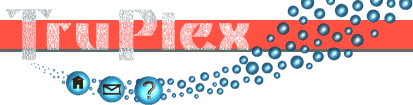Babbitt-LA, On-line Tutorial
A. Foreword
Open Babbitt and go to the draw queries page.
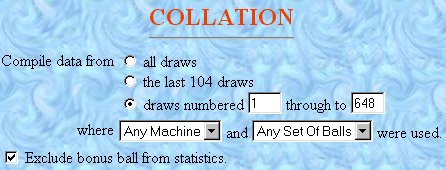 On the draw queries page you will see the collation form as shown on the right.
This form can also be found on the combination rater and combination search pages.
Using the form you can select which draws are analysed
(and therefore which draws should be ignored).
On the draw queries page you will see the collation form as shown on the right.
This form can also be found on the combination rater and combination search pages.
Using the form you can select which draws are analysed
(and therefore which draws should be ignored).
The radio buttons allow you to decide if you want to analyse all lottery draws, the last 104 (those from the last year) or your own custom selection. When the third radio button is checked, you can type draw numbers (which are inclusive) into the text boxes to select your preferred range.
The two pull-down menus allow you to select a particular machine and/or a set of balls. All subsequent results will be derived from winning lines that were produced from this draw set-up. This enables you to analyse trends for a particular machine and/or set of balls.
Finally you will notice the 'Exclude bonus ball' checkbox. This is checked by default. If you are interested in analysing the 'five balls plus the bonus' prize, however, you will need to enable it by de-checking the box.
Babbitt offers two ways of changing the rating type and you will need to choose the rating method that best suits your goals.
At the top of the query page click on the link to the Combination Rater.
 The rating type form, shown on the right, can be seen on the Combination Rater and Combination Search pages.
Both these pages calculate rating values for combinations.
The rating type form, shown on the right, can be seen on the Combination Rater and Combination Search pages.
Both these pages calculate rating values for combinations.
Before obtaining results from these tools it is important to understand what the different types of rating mean.
The default analysis method is the Standard rating. This rating highlights common combination trends, giving smaller ratings to combinations that have performed well in the past. When the search tool finds the top 20 combinations it will return the combinations that have performed best over previous draws.
The Inverted rating takes the opposite approach. It highlights infrequent combination trends, giving smaller ratings to combinations that have rarely appeared in the past. When the search tool find the top 20 combinations it will return the combinations that have performed the worst over previous draws.
The Exponential and Alternative rating mechanisms are more straight-forward.
The Alternative rating is the original approach, but the exponential rating can be used to reduce search time in the search tool. It does this by making the rating for poor combinations far larger than the rating for better combinations. This allows the search algorithm to throw poor combinations away more quickly.
Although the exponential rating is now regarded as the standard, one should consider changing back to the alternative rating if values generated by the exponential rating are too high. A clear indication of this situation is when the search tool fails to find any combinations. In this case, selecting an alternative rating will force the search tool to perform deeper, more accurate search.